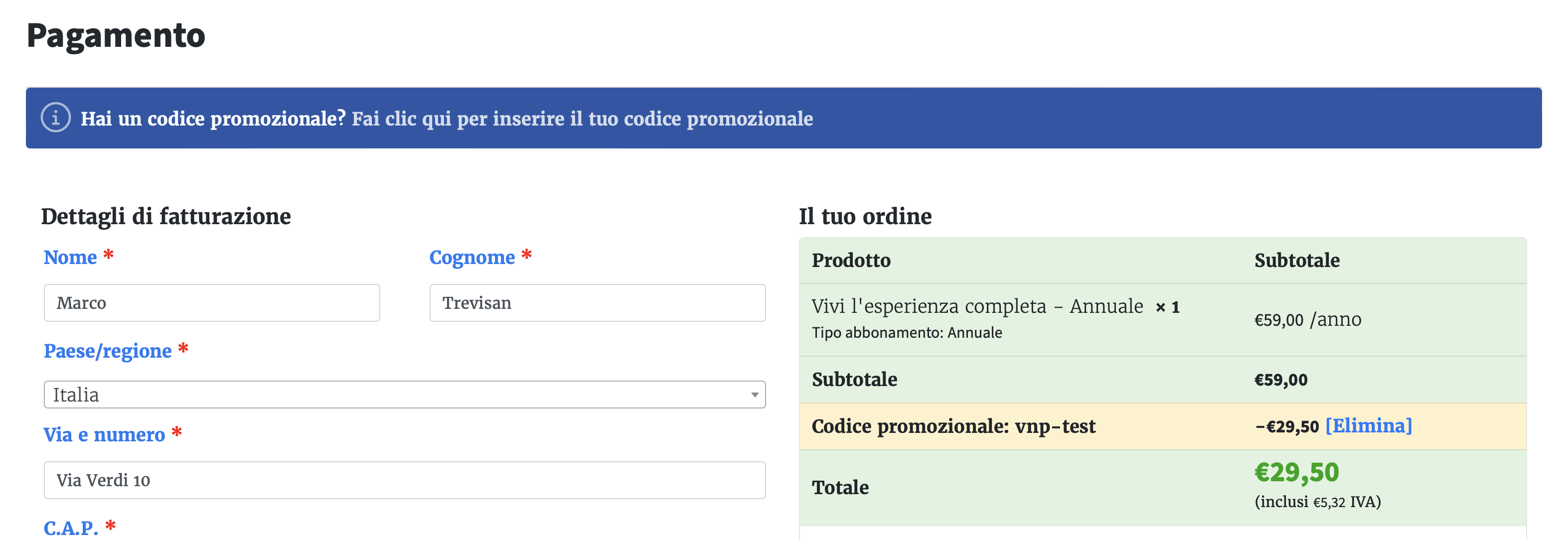You can use your promotional codes when you are in the summary of your shopping cart or directly at the end, at the time of payment.
Use promotional codes in shopping cart
The most practical way, if you already have a Venipedia Account (if you have already bought from us, you already automatically have one), is to first log in and then proceed to shopping. This way the active coupons will automatically be shown to you in the shopping cart and you can select the one you are interested in.
Image
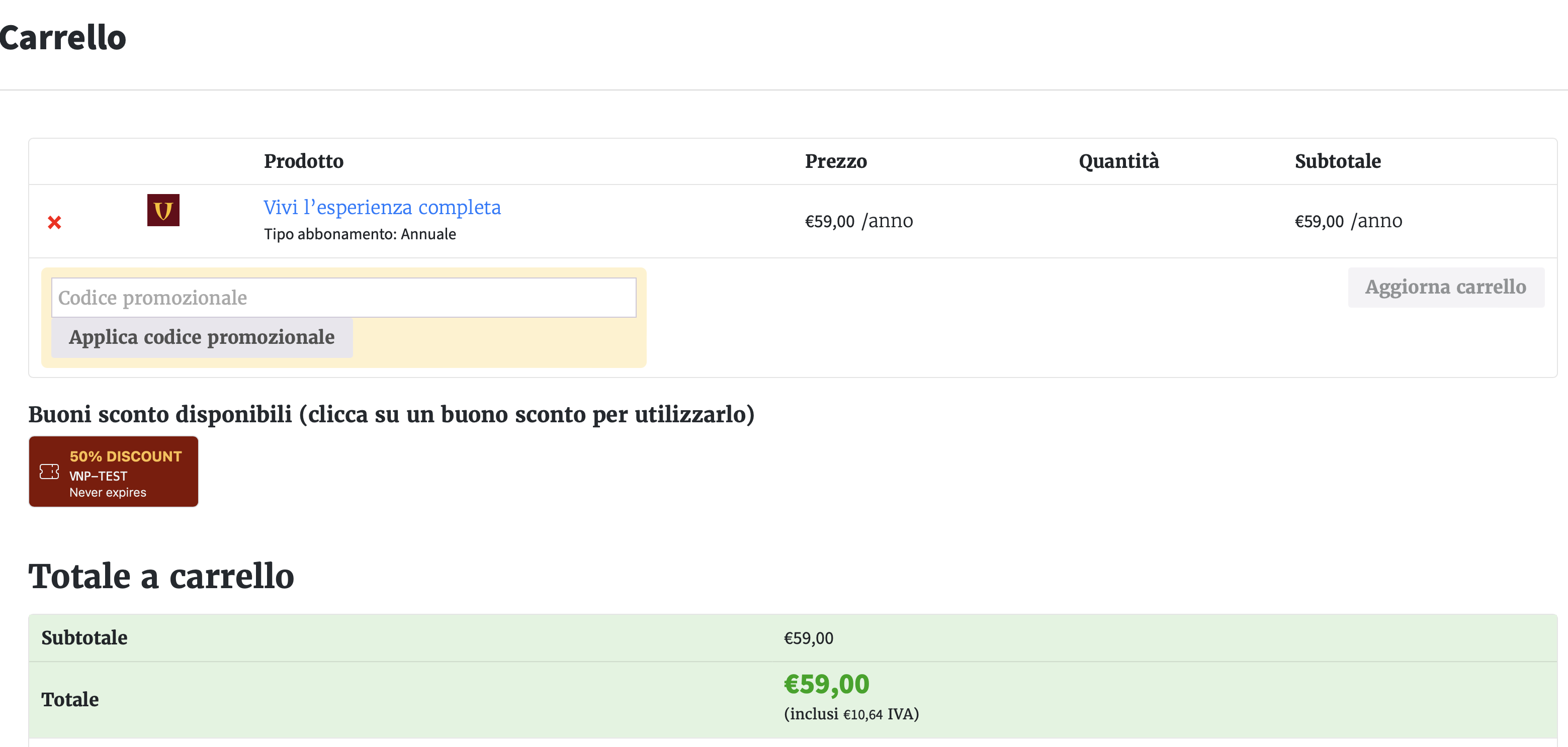
Image
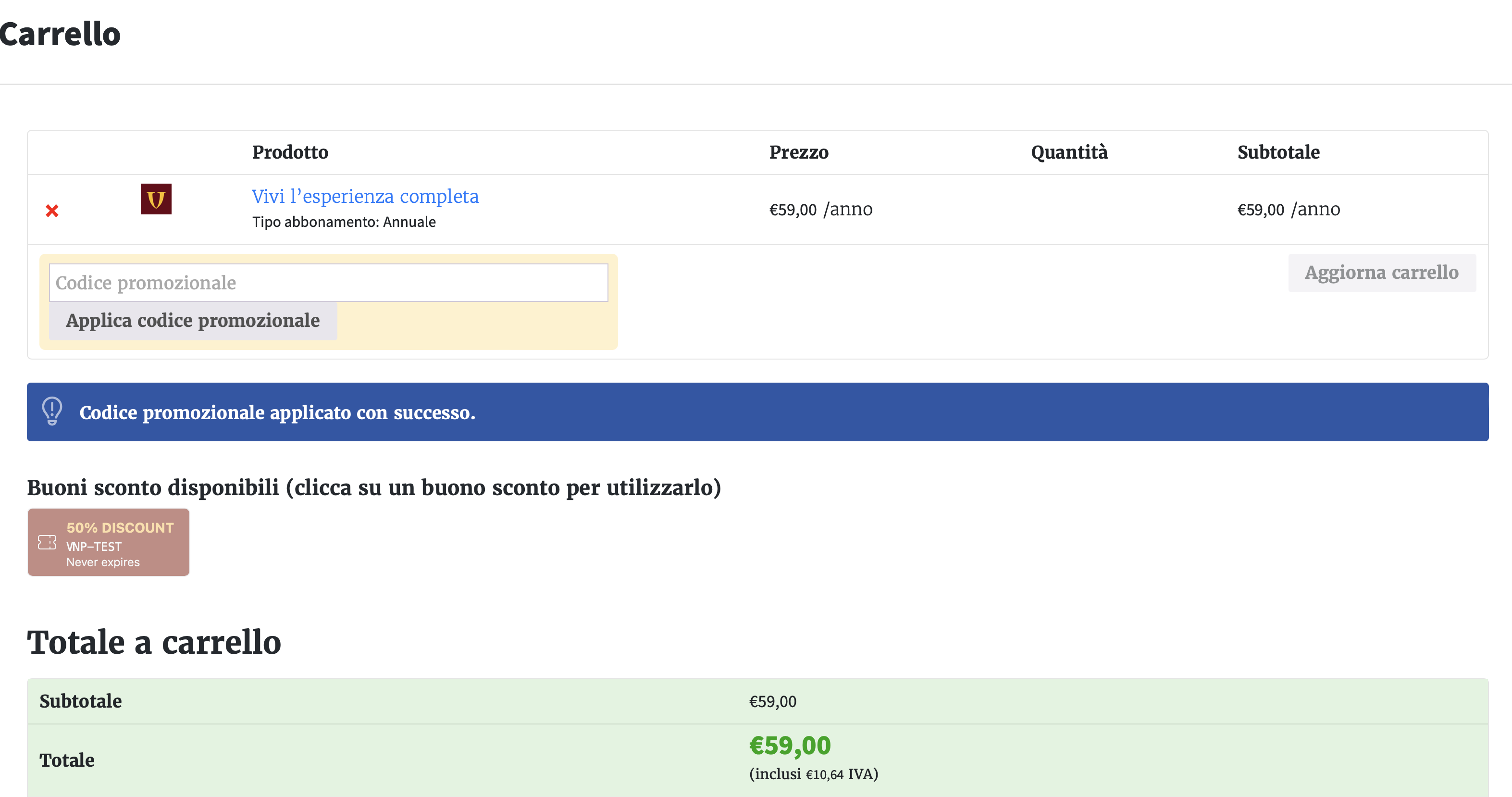
Alternatively, or if for some reason they do not appear automatically, you can enter your code in the 'Coupon code' field and then click on 'Apply coupon'.
Image
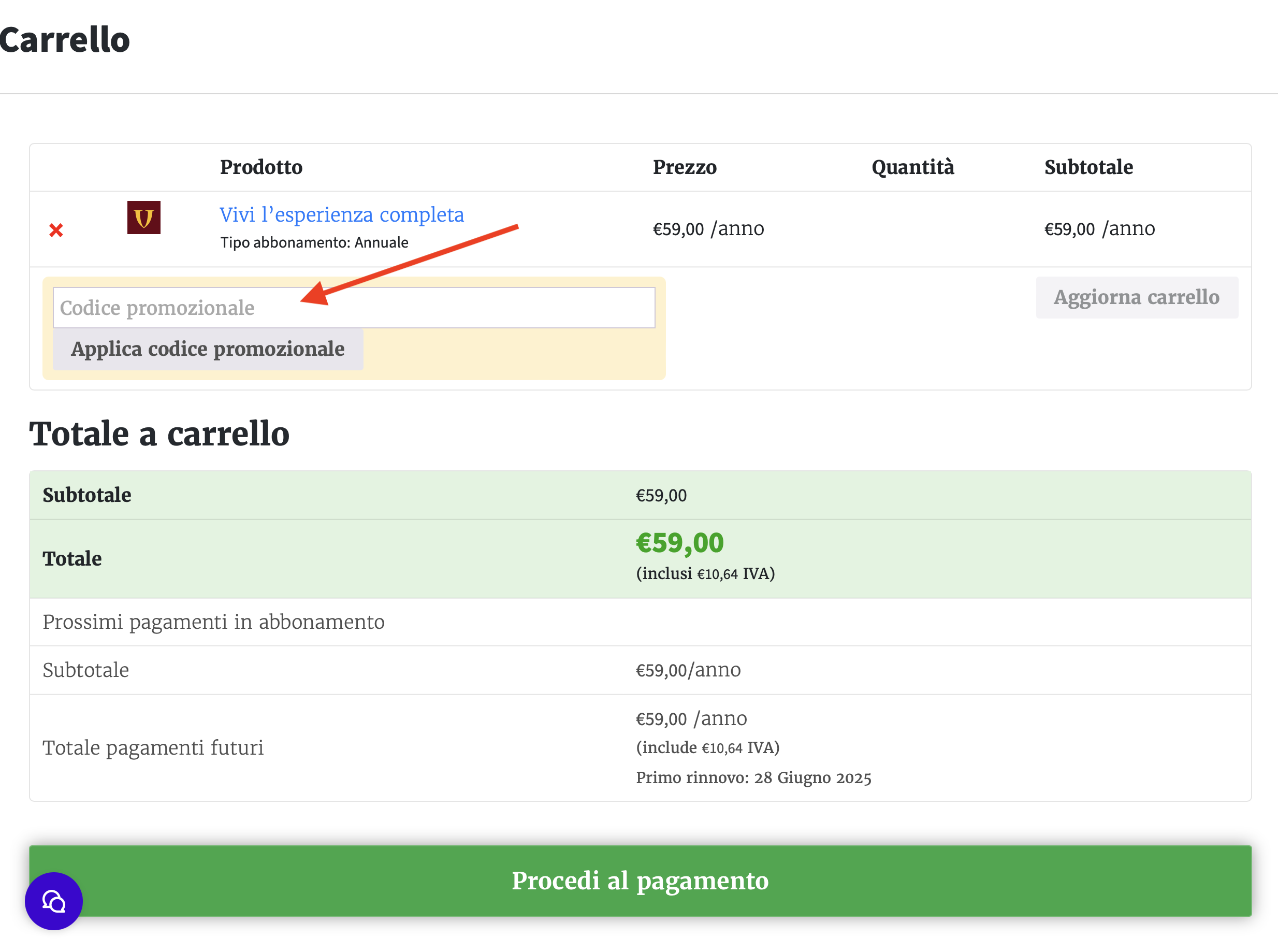
Use promotional codes at the time of payment
To use the codes in this section, you can either choose the promotional code displayed for you or click on the link 'Click here to enter your promotional code' at the top, in the blue bar. A new area will open where you can enter your code and apply it.
Image
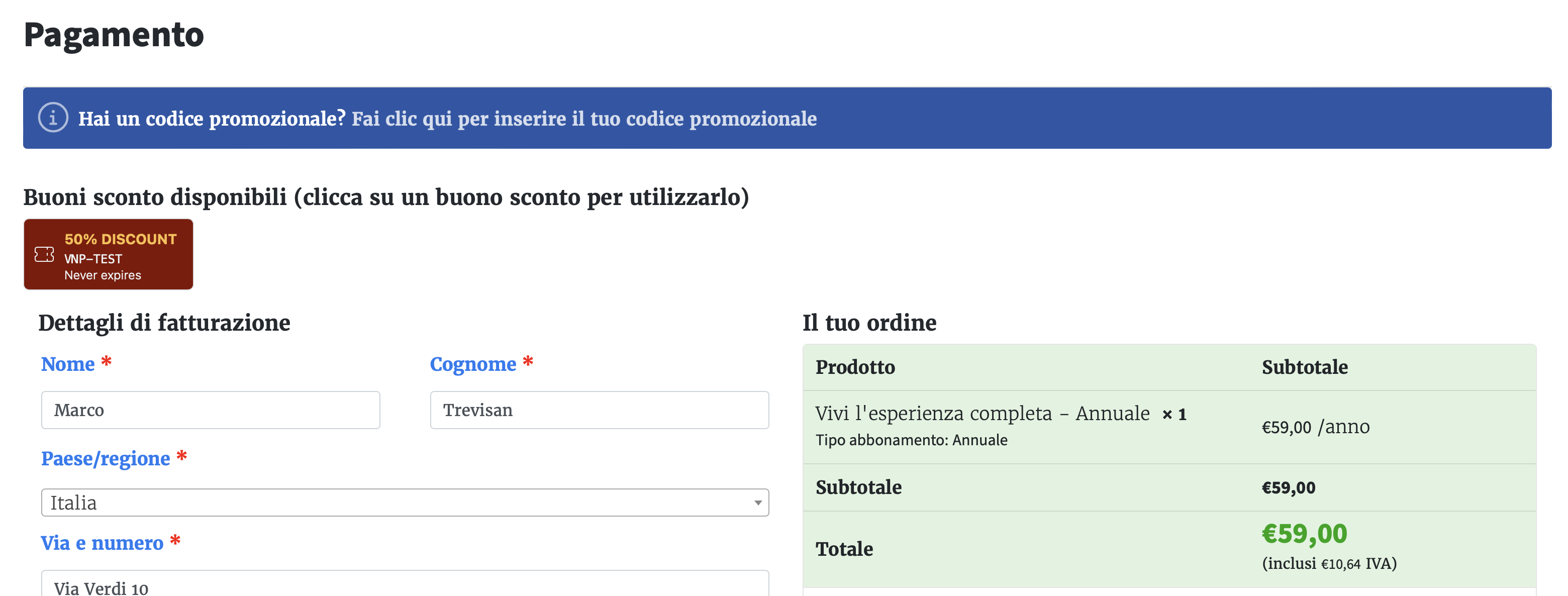
Image
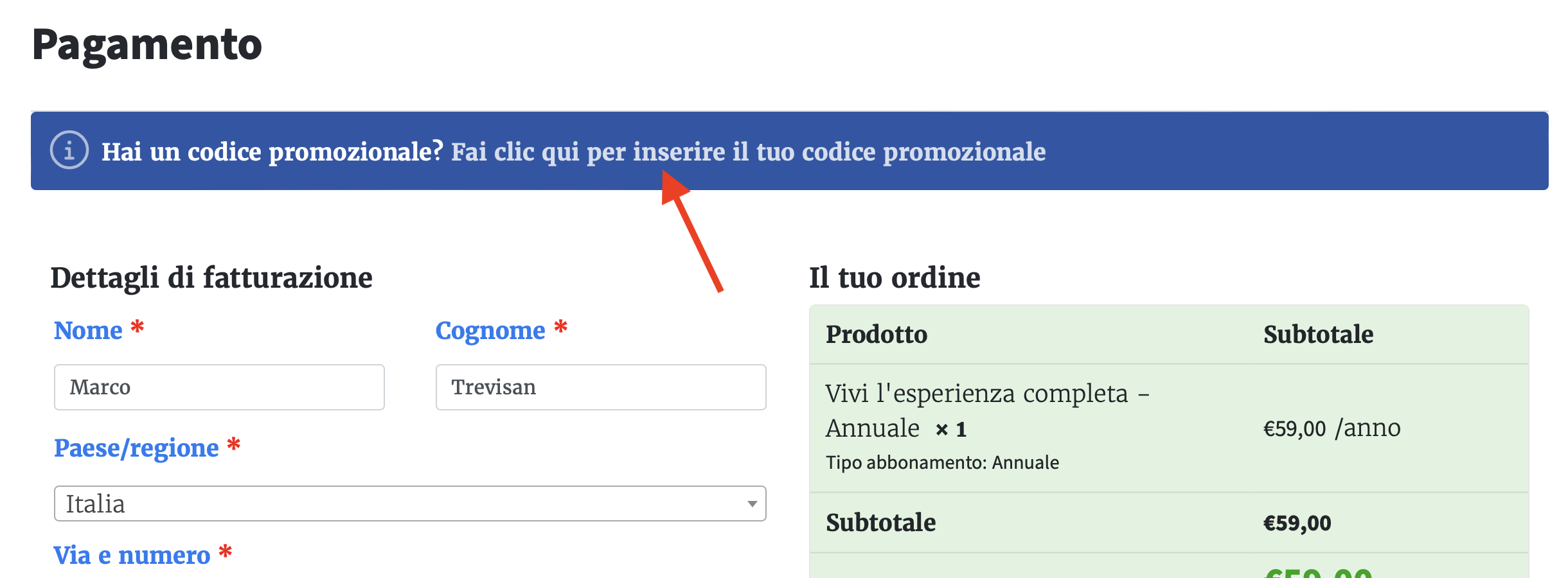
Image

Promotional code correctly applied
At the time of payment you will be able to verify that the code has been correctly applied. Here you will see your discount applied to the final amount, along with any details.
Image